[NEWS] Azure News of the week
5. Juli 2024Also this week there were many news around Microsoft Azure! Here as always the overview for you: Have fun reading and trying it out…
Last week we had a look into the Azure PowerShell. But did youto know that there is an easier way to access Azure PowerShell and much more tools?! Today we will have a look at the Azure Cloud Shell.
The Azure Cloud Shell is a browser-accessible Shell implementation that is integrated into many Microsoft toolings. You can find links for Cloud Shell in the Azure Portal, in Microsoft Docs and there are also ways to integrate it with tools like VS Code.
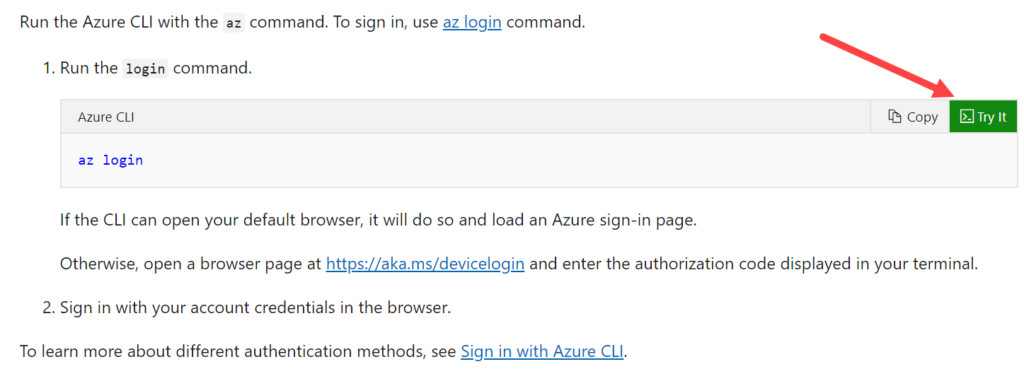
The green „Try It“ button will guide you to the Cloud Shell for example.
Cloud Shell supports a Bash or a PowerShell experience. It is based on a per-user temporary host that has a connection to an Azure File Share to persist data.
The use of Azure Cloud Shell is free and comes with no additional cost. The only thing you have to pay is the data stored in the share.
If you want to start using Azure Cloud Shell you can easily go into the Azure Portal and click this little button:
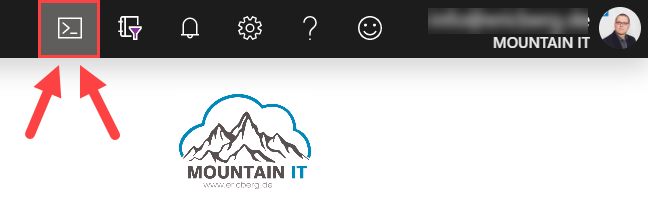
This will bring up the Shell on the bottom of the Azure Portal as an adjustable area:
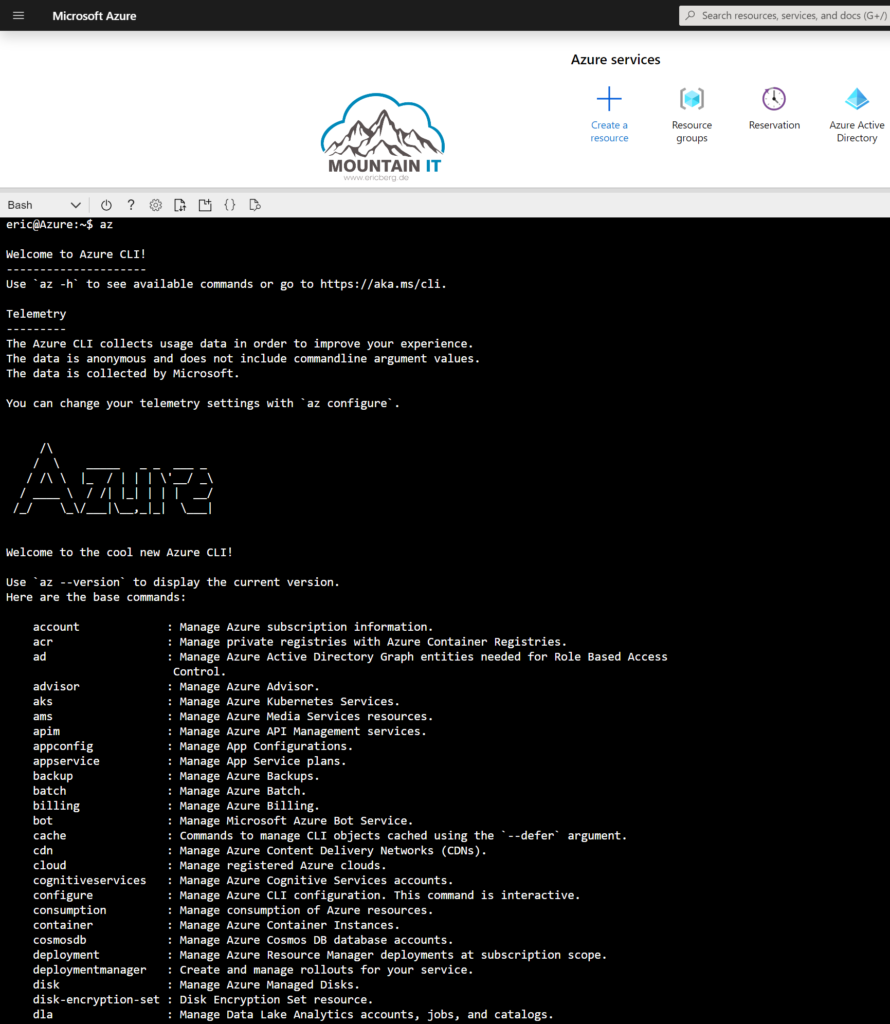
If you are running it for the first time you have to create / or select the file share first. By default a new Resource Group, a storage account and the share will be created automatically. But you can also adjust this to your own needs.
You can also use Cloud Shell directly via the Browser without opening Azure Portal first. Just open shell.azure.com and this will bring you to the „shell-only“ experience.

The Shell is automatically authenticated with your Azure AD credentials. So you can start managing your environment.
The good thing about the Azure Cloud Shell is that a lot of tools are already integrated. So you do not have to install an Azure PowerShell before you can start. It is already there and you are ready to start.
But not only the Azure native tools are pre-packed. There is a whole list of tools integrated … some of my favorites are:
But my favorite feature is the Azure Drive. When you start a PowerShell session you will start in the path Azure:\ – this means your Azure is mounted as drive.
Now you can use you known commands to navigate in this drive, like listing your RGs here:
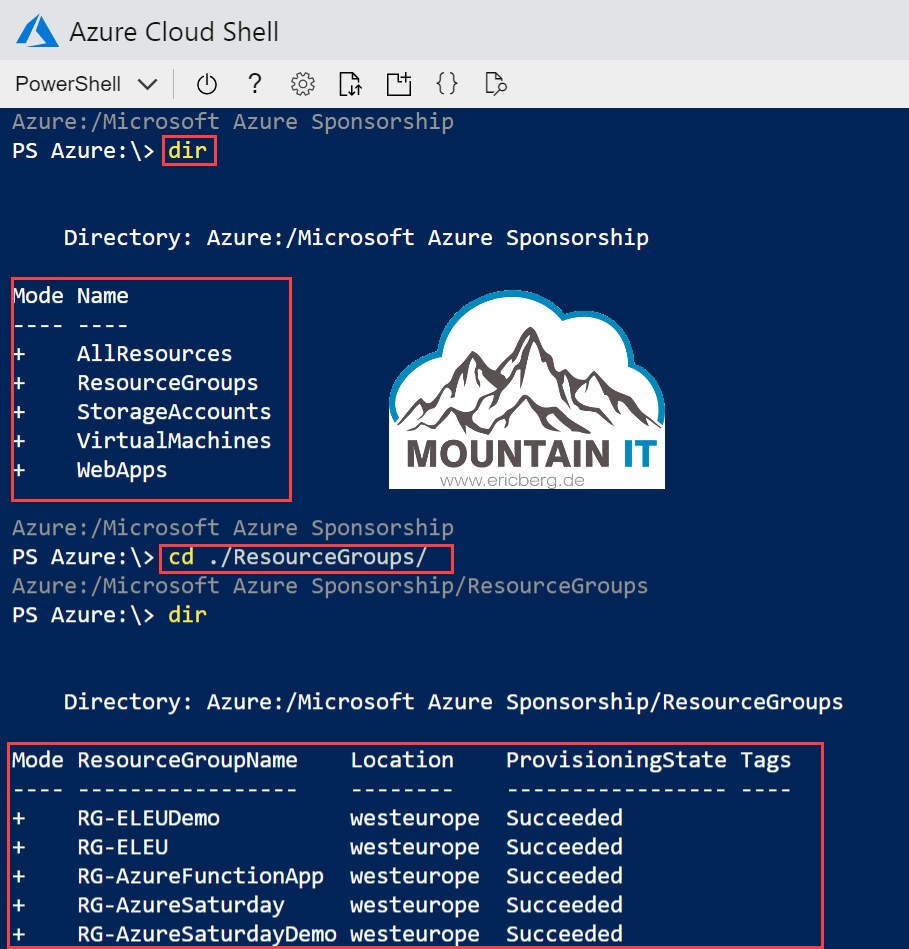
As we all know, good things come with some constraints. So there are some limitations you should know:
More limitations and known issues can be found in the Microsoft Docs.
1 Comment
[…] easiest way to start an interactive session is to use the Azure Cloud Shell. As the Cloud Shell automatically signs you in with your Azure AD credentials, you have an […]