Objective
Before installing the Citrix Online plug-in, File Type Associations for certain types of locally installed applications such as Microsoft Office are directed to launch the content files using the locally installed applications. After installing the Program Neighborhood Agent component, the File Type Associations are updated to specify the Citrix Online plug-in.
The following screen shot is an example of what this might look like:
Instructions
With the introduction of the 12.0 Online Plug-in for Windows, a new setting is available to specify whether to use local File Type Associations or the ones created by Program Neighborhood Agent used to redirect files to be opened on the XenApp server.
The setting is a locally creatable Registry Key:
HKCU\Software\Citrix\PNAgent\ FavorLocalApps = 1 (REG_DWORD)
Creating the above key and specifying a value of ‘0’ (zero) disables this functionality.
Note: These instructions are valid only for Receiver versions 3.x or earlier.