[NEWS] Azure News of the week
5. Juli 2024Also this week there were many news around Microsoft Azure! Here as always the overview for you: Have fun reading and trying it out…
Basically you have to be the owner of at least one subscription for purchasing reservations.
Furthermore, Azure Reservations are only available for Enterprise customers, Pay-As-You-Go subscriptions, CSP and MCA customers. If you are working with an MSDN subscription, for example, you are unfortunately excluded from the offer.
Important note: There are no reservations in the German Cloud (R.I.P.).
To make a reservation, go to the Azure portal and go to the Reservations section.
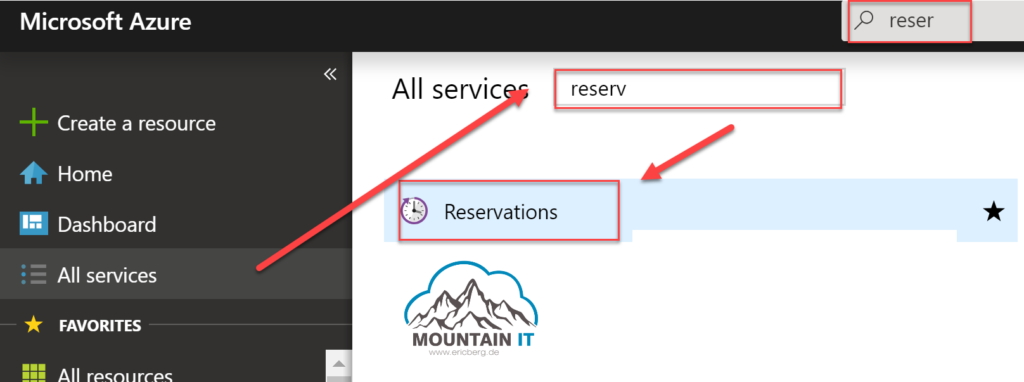
Here you can open the list of available reservations via the „Add“ button.
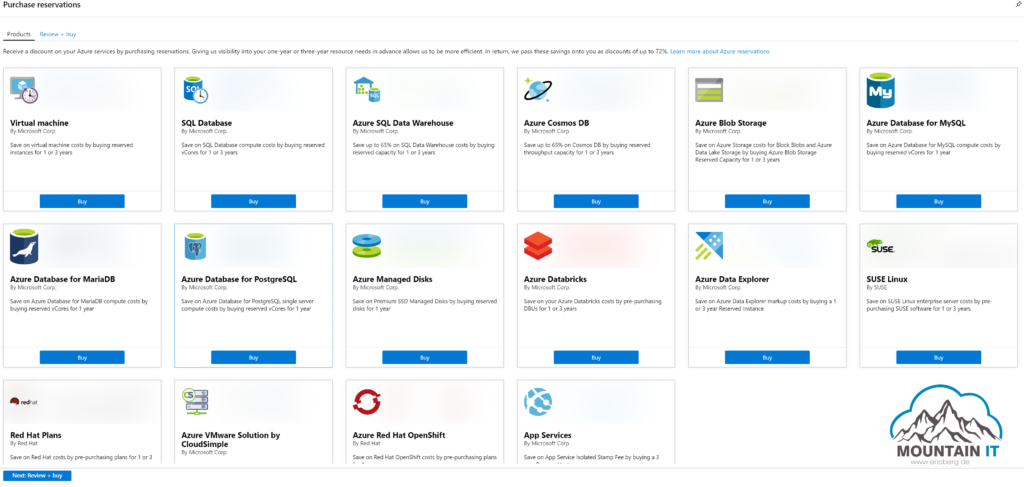
Via the „Buy“ option you can bring up the assistant to purchase a reservation.
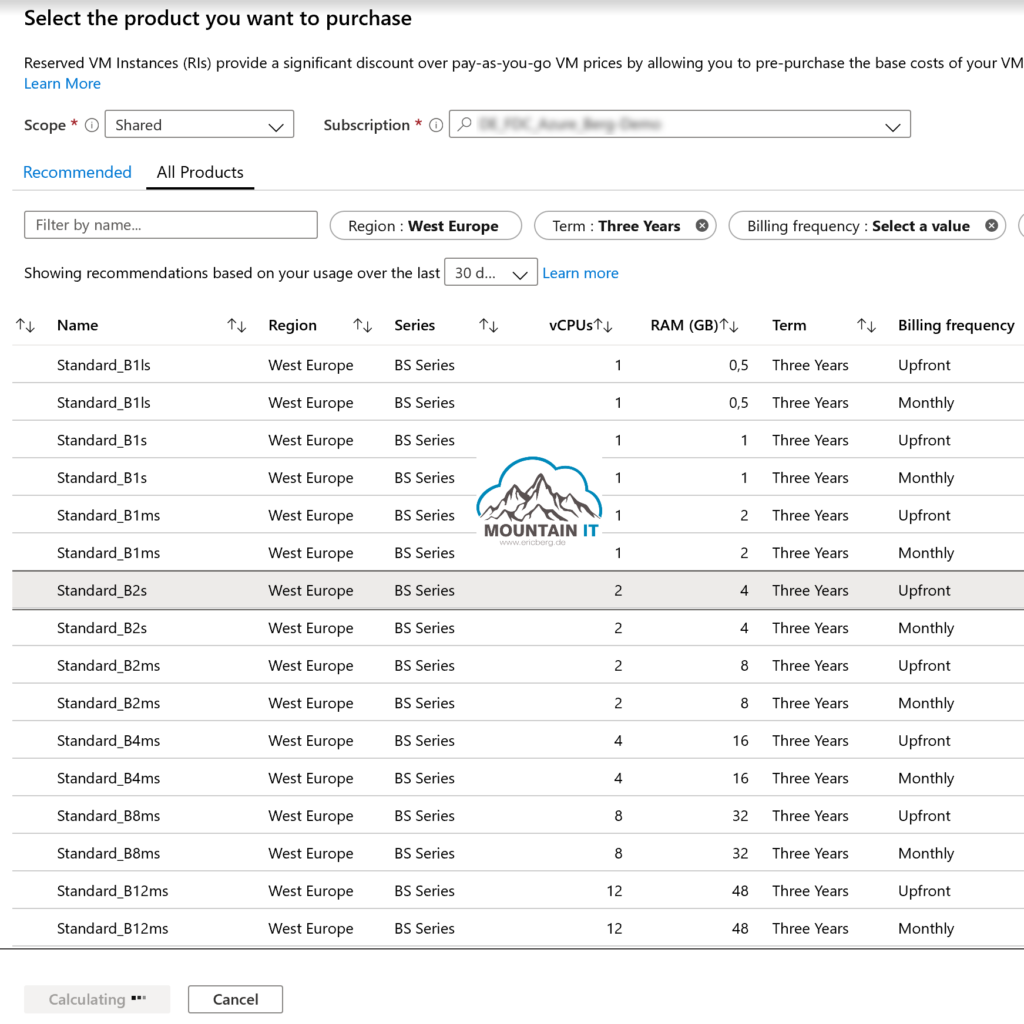
So let’s find out which options we have when buying some common reservations…
The probably most used and also most well-known reservations are the Azure Reserved Compute Instances. Also often abbreviated as RI.
When purchasing RIs, you have various choices:
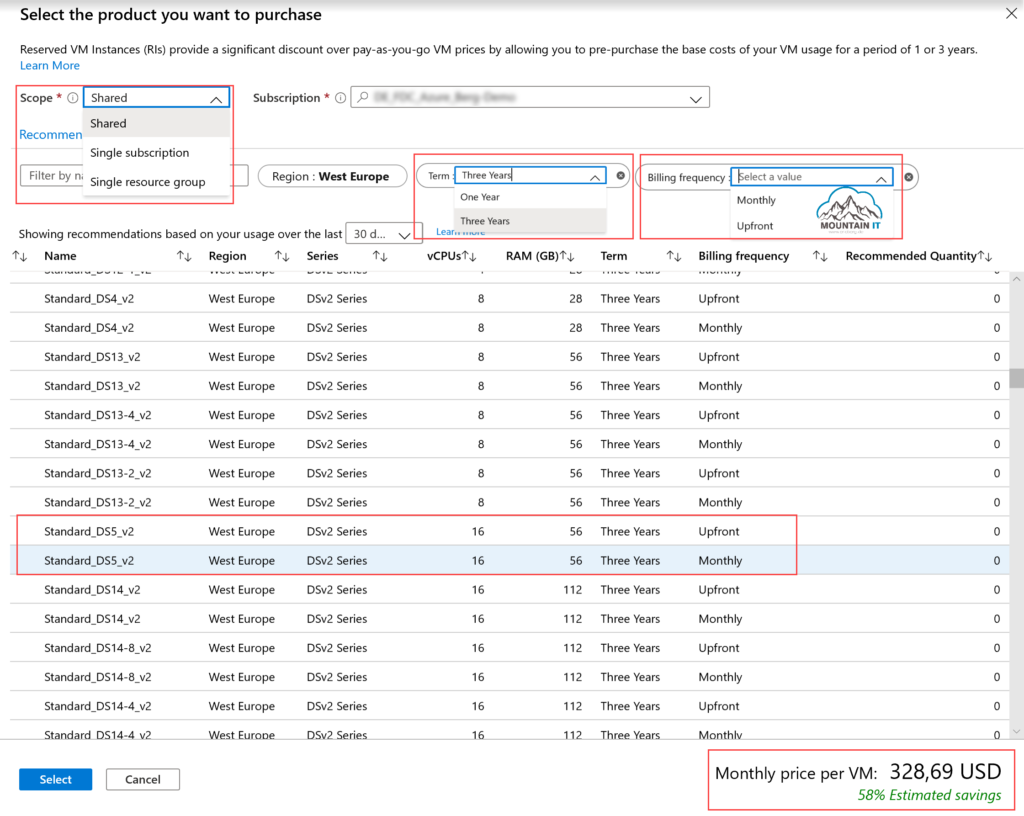
Shared or Single Subscription or Single Resource Group – This is about where the reservation takes effect. Either only in the specified resource group or subscription that is selected, or for all subscriptions in context. For example, all subscriptions in the EA, all subscriptions in same billing context in MCA or all Pay-as-you-go subscriptions created by the same Account Admin.
Term – Select if you want your Reservation for a 1 year or 3 year term
Billing frequency – choose if you want to pay the whole amount for the reservation upfront or if you want to pay it on a monthly base. There is no difference in cost. Only the time when the amount is charged differs. With an upfront payment it is more like an invest, one big bill at the start. Especially interesting when some monetary commitment is left at the end of the contract runtime.
For each reservation, the costs incurred and the estimated savings to the Pay-as-you-Go price are displayed.
It is always important to choose the right VM size and to pay attention to details such as Premium Disk Support. An error can quickly become expensive…but more about this in a later article.
Before finally purchasing the reservation there is the option to decide what the reservation should be optimized for:
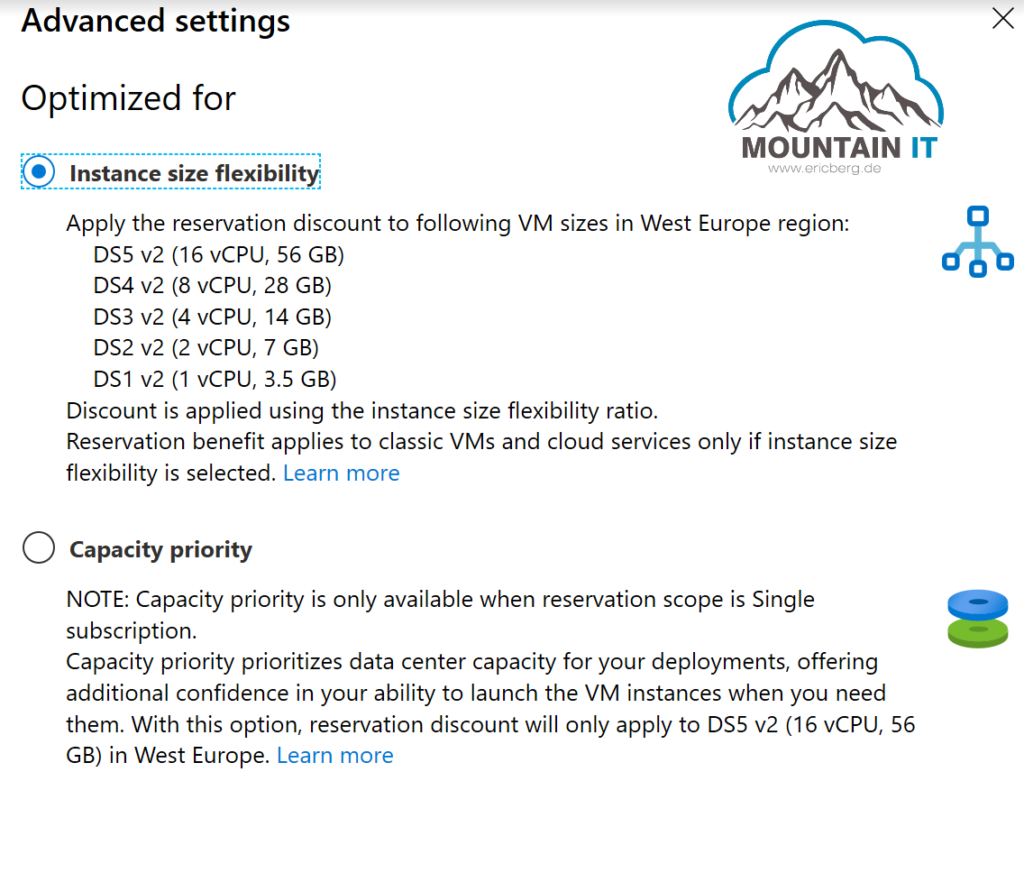
Optimize for – We will come back to this in a later article. Basically, it is a question of whether exactly the selected VM size should be reserved, or only the VM type with flexibility in the concrete configuration.
Also with the purchase of reservations for SQL you have various options:
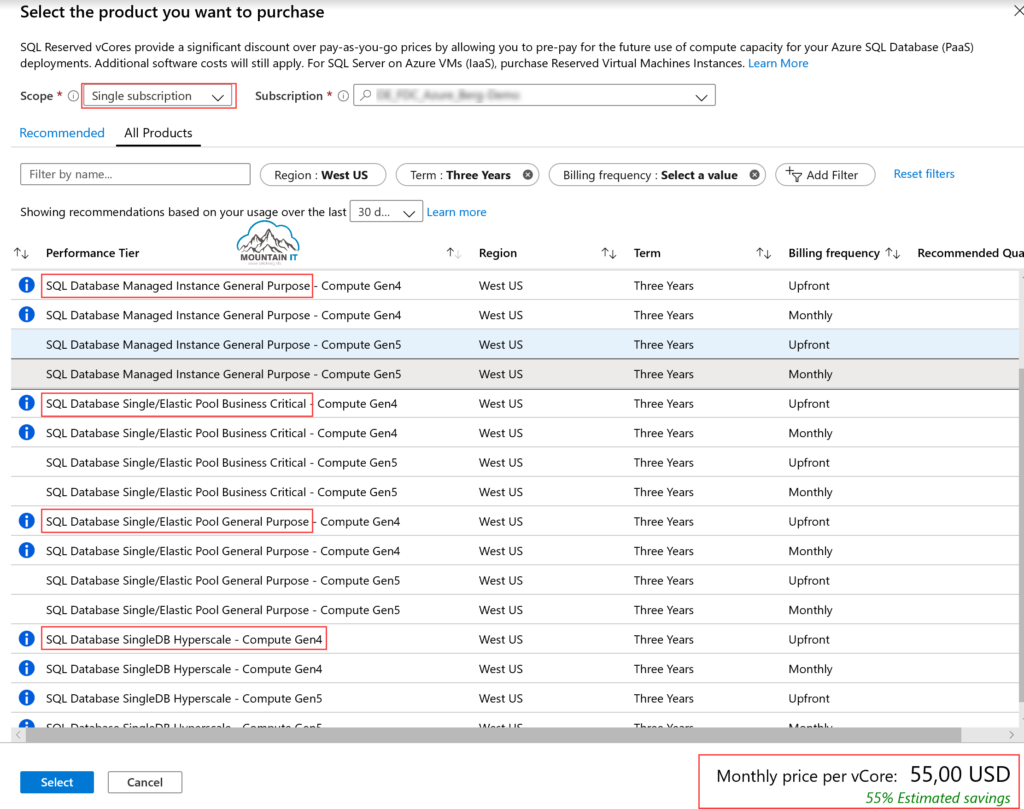
As with the VM, it is also possible to make a reservation for a specific resource group or subscription only or for the entire context.
When choosing your performance tier two different options are combined:
Deployment Type – You have to define if you want to use single SQL databases or elastic pools, hyperscale DBs or if you want to use managed instances.
Deployment Tier – Depending on the type different Tiers and Performance Levels can be selected. Like for the „Single/Elastic Pool“ you can choose between Business Critical and General Purpose.
Also here the reservation is concluded by a cost overview.
If one wants to reserve Azure Cosmos DB capacities, one encounters a quite clear assistant:
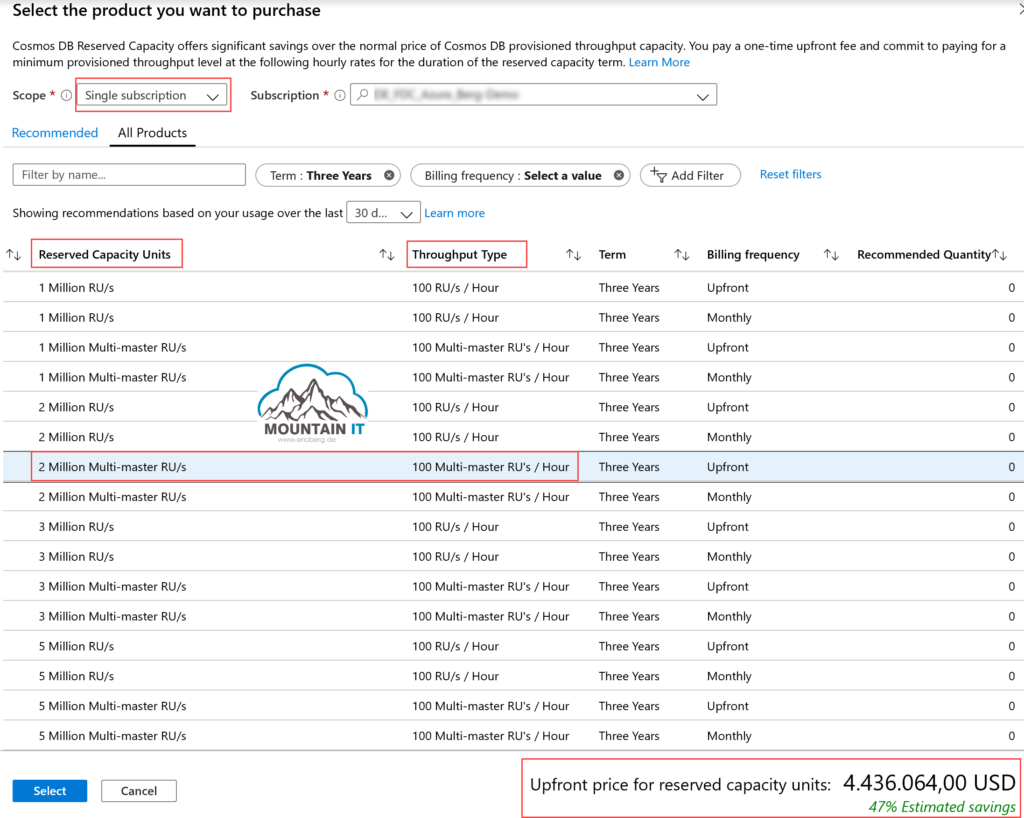
The most important decisions lie in the area of RUs:
Throughput Type -You must decide whether the reservation is for the single master or multi master deployment of Cosmos DB. Who doesn’t know Cosmos DB so well yet. With Single-Master only one region is written, while with Multi-Master the Writes scale globally.
Reserved Capactiy Units – this is about the actual RUs/s in total…so if you have several regions, then RUs/s x regions!
Last but not least example, we can also get RedHat software from Azure Reservations.
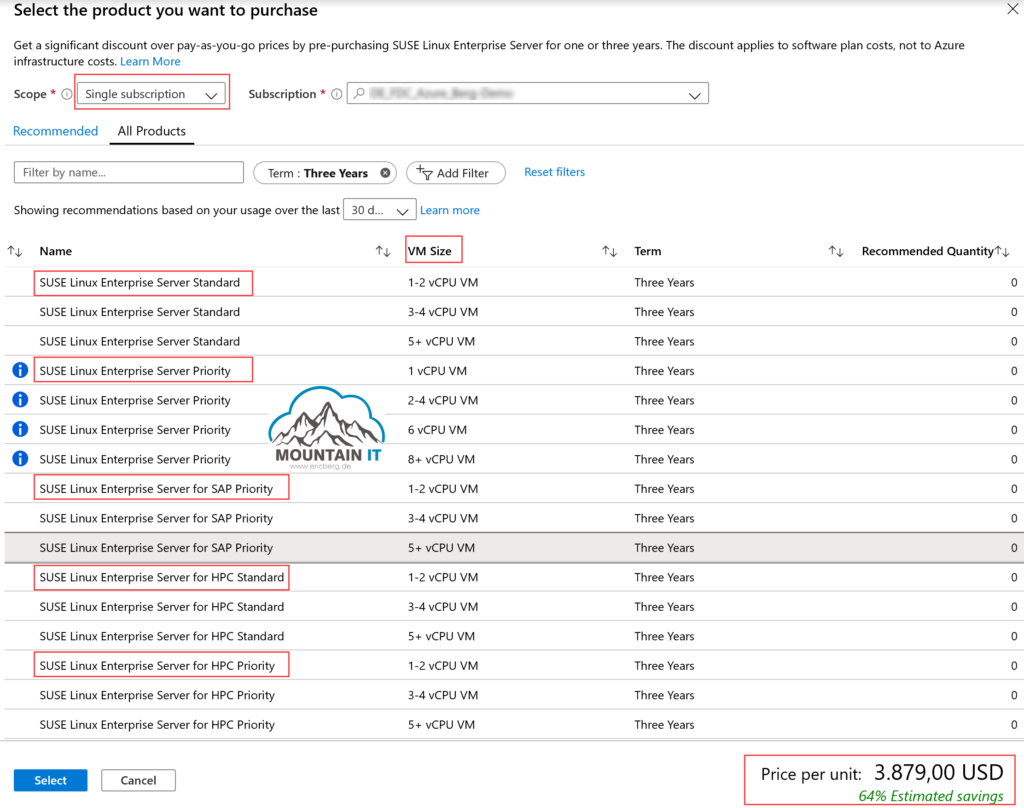
When purchasing SUSE Linux reservations, you can choose the appropriate software plan. In addition, you can choose the appropriate VM size.
Important: SUSE reservations cannot be cancelled and refunded!
This article is based on my current knowledge as of January 2020. All information is subject to change without notice…especially as the rules of the game may change at any time and there is a possibility that I have misunderstood or overlooked something … If this is the case, I would be happy if you add it to the comments.
Also this week there were many news around Microsoft Azure! Here as always the overview for you: Have fun reading and trying it out…
Also this week there were many news around Microsoft Azure! Here as always the overview for you: Have fun reading and trying it out…
Also this week there were many news around Microsoft Azure! Here as always the overview for you: Have fun reading and trying it out…
Also this week there were many news around Microsoft Azure! Here as always the overview for you: Have fun reading and trying it out…
Also this week there were many news around Microsoft Azure! Here as always the overview for you: Public Preview: Azure SQL updates for early-June 2024 Public Preview: Azure Cosmos DB continuous backup for accounts using Azure Synapse Link Added support for Azure Monitor log search alert rules in Resource Health Log search alert rules using…
Diese Website verwendet Akismet, um Spam zu reduzieren. Erfahre, wie deine Kommentardaten verarbeitet werden.

1 Comment
[…] Azure Reservations – Cost in Azure [DEEP] Azure Reservations – Fundamentals [DEEP] Azure Reservations – Purchasing [DEEP] Azure Reservations – Settlement [DEEP] Azure Reservations – Change, […]