[NEWS] Azure News of the week
5. Juli 2024Also this week there were many news around Microsoft Azure! Here as always the overview for you: Have fun reading and trying it out…
One of the things I see and hear quite often is some confusion around Azure PowerShell. Sometimes it is the question how to install it, sometimes people are asking for the current version, and sometime people complain about recent changes.
The mayor issue over the last month was the difference between the „old“ AzureRM commands and the „new“ Az commands
There are two options to install the actual version of Azure PowerShell. You could either install via the PowerShellGet command:
Install-Module -Name Az -AllowClobber -Scope AllUsersThis will install the latest version of the Azure PowerShell from PowerShell Gallery. As this is not a trusted repo for PowerShellGet by default you see the following message:
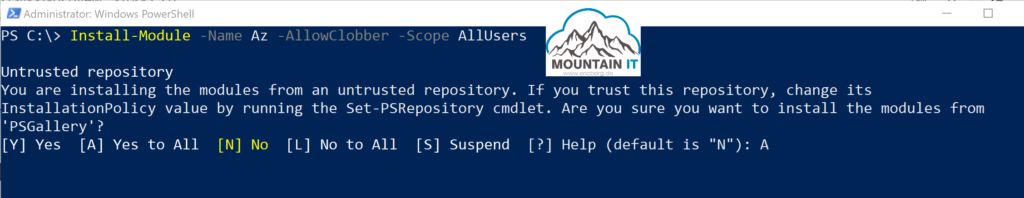
The Az module is just a rollup of all existing Azure PS cmdlets. You can see the download of the cmdlets during install:
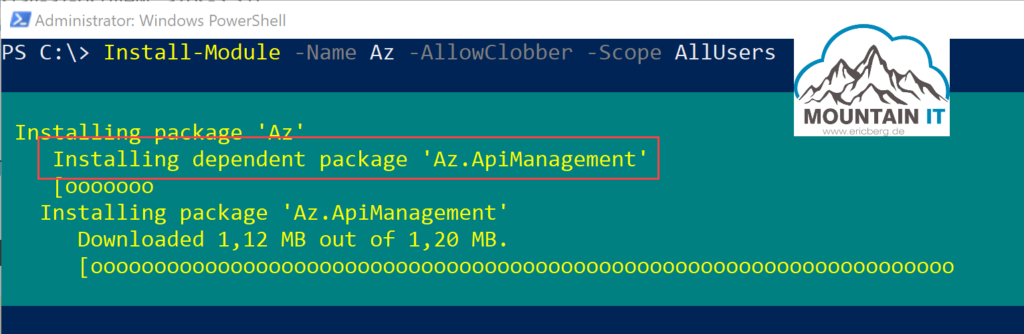
After those steps are finished, Azure PowerShell is installed and can be used
What is not known that well, there is an option to install the Az module via an MSI. This can be found in the release overview on GitHub
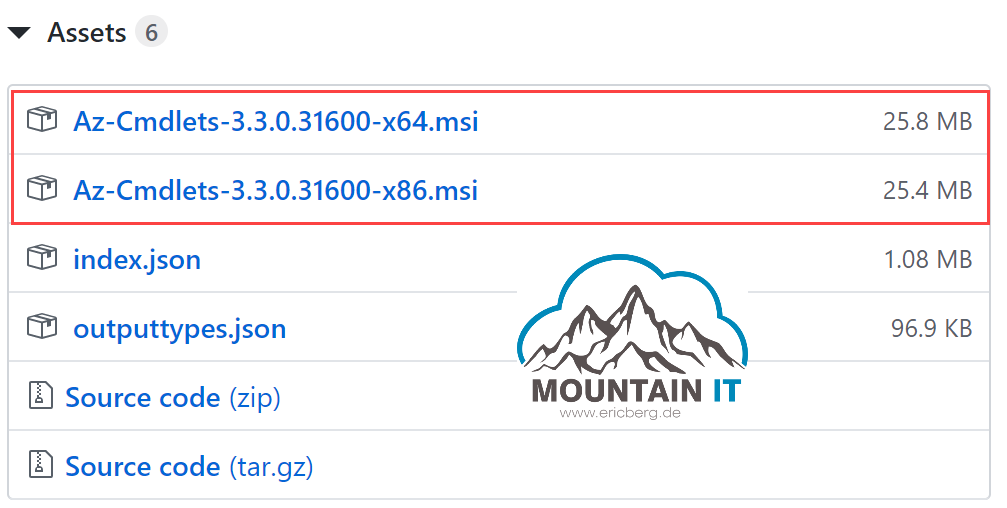
This is a great option to install Azure PowerShell via a Software Distribution or similar tools. Also the MSI installer automatically removes old versions that were installed via MSI.
In December 2018 Microsoft introduced the new Azure PowerShell Az module. The main goal of this change was the support for PowerShell 5.1 and PSCore 6.x.
With that the cross-platform support was improved and also cmdlets were shortened. Also with the new Az commands Microsoft reduced the number of modules.
The old AzureRM module will not get any new features or cmdlets but is officially maintained and provided with bug-fix support till December 2020.
So you have round about a year to get rid of your scripts with old „AzureRM“ commands
IMPORTANT: To install the new Az modules you have to uninstall the AzureRM module first. This would mean that your old scripts and commands would not work any longer. Therefore the Az modules offer an AzureRM Alias support, which can be enabled via:
Enable-AzureRMAliasThe current version as of January 8th 2020 is version 3.3.0
In this release a lot of commands for DataBox Edge and other changes were added.
A new version is released every month (normally). With new mayor version like 2.0.0 or 3.0.0 there are also sometimes breaking changes.
Microsoft maintains an area in the docs with the current release notes and the list of breaking changes:
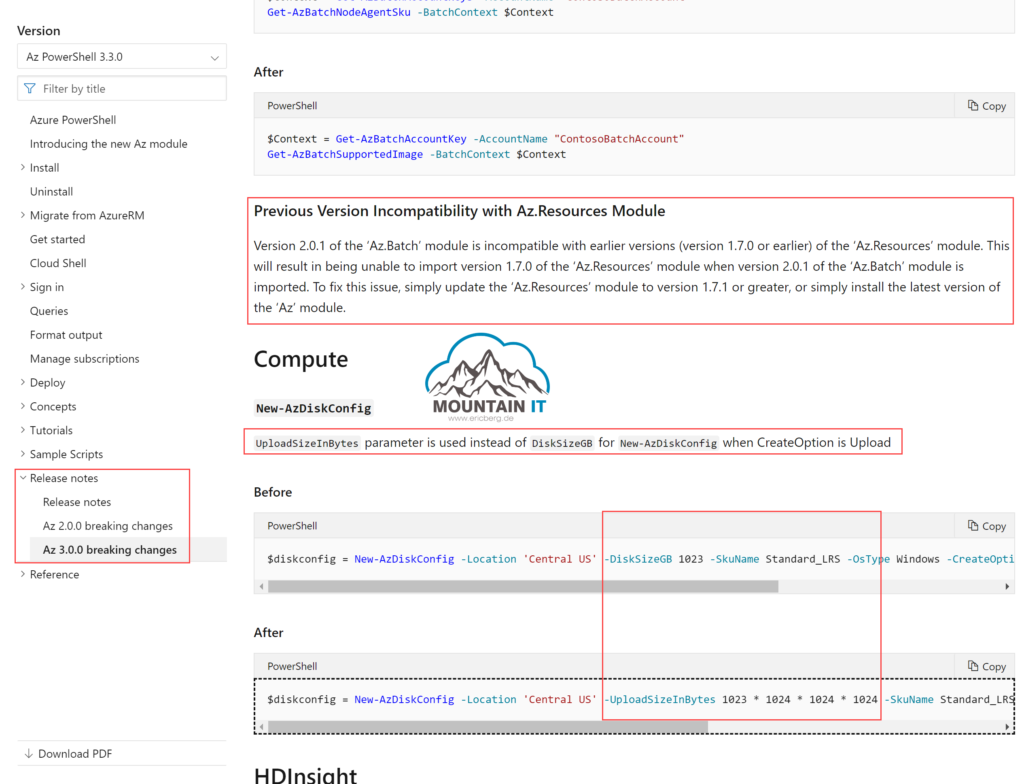
3 Comments
[…] week we had a look into the Azure PowerShell. But did youto know that there is an easier way to access Azure PowerShell and much more tools?! […]
[…] we all know Azure PowerShell is a very good tool to support your Azure Management activities. But when it comes to […]
[…] of the most important tools of Microsoft can be found here, like VS Code, the new terminal or PowerShell. All open source projects are hosted on GitHub. So feel free to contribute and make things better […]