SCCM – System Center 2012 R2 Configuration Manager SP1 available
19. Mai 2015
Microsoft has released the SP1 for System Center 2012 R2 Configuration Manager some days ago. With this service pack SCCM is now fully compatible with Windows 10. Also there are updates reagrding the featureset of hybrid Microsoft Intune deployments.
Fixes and Features
The ServicePack is shipped with lots of features and fixes (find details in Link area):
- Sites and Hierarchies (2 improvements)
- Application Management (2 improvements)
- Content Management (6 improvements)
- Operating System Deployment (8 improvements)
- Reporting (3 improvements)
- ConfigMgr and Microsoft Intune (17 improvements)
Installation
When you are going to download SP1 for SCCM 2012 R2 you will see those updates:
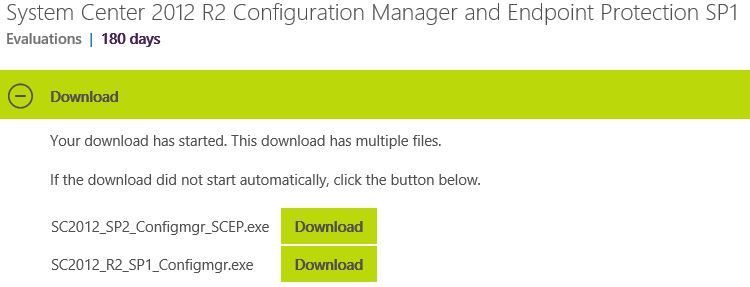
This looks a bit confusing. ANd also the downloads have interesting file-sizes:
- SC2012_SP2_Configmgr_SCEP.exe – 762 MB
- SC2012_R2_SP1_Configmgr.exe – 1,1 MB
But which file should i use? How to install the correct SP? To make this clear we have to choose our scenario:
Upgrade of an existing installation
- Upgrade to SCCM 2012 R2 SP1 with SC2012_SP2_Configmgr_SCEP.exe
New Installation
- New installation with SC2012_SP2_Configmgr_SCEP.exe which installs SCCM 2012 SP2
- after successful installation upgrade to SCCM 2012 R2 SP1 with SC2012_R2_SP1_Configmgr.exe
The download should be available in VLSC on May 27th!
Links
Download SP1 für 2012 R2: Microsot Evalcenter
Download SP2 für 2012: Microsot Evalcenter
Was gibt es neues: TechNet
MDM News: SCCMFAQ.CH
ConfigMgrDogs: Understanding Upgrade Options
Ähnliche Beiträge
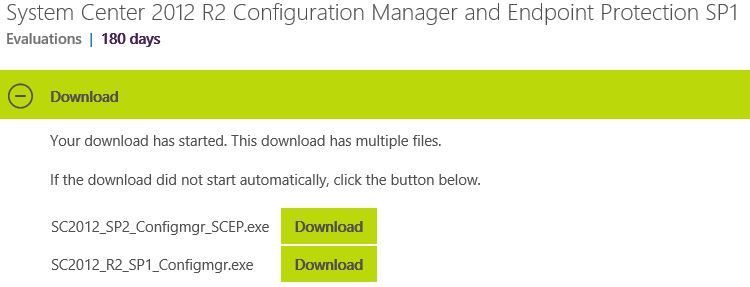



Leave a comment