[NEWS] Azure News of the week
5. Juli 2024Also this week there were many news around Microsoft Azure! Here as always the overview for you: Have fun reading and trying it out… Dieser Post ist auch verfügbar auf: Englisch
Just a short one for the weekend….let’s talk about Azure Hands-On Labs.
A very good way to learn things in Azure is to practice them. For many things you can use your own Azure Environment (e.g. a test or MSDN Subscription). Then you can try out things … and after you are done, you can
The news Microsoft Learn Website for Azure contains the learning paths, we had covered in an earlier post.
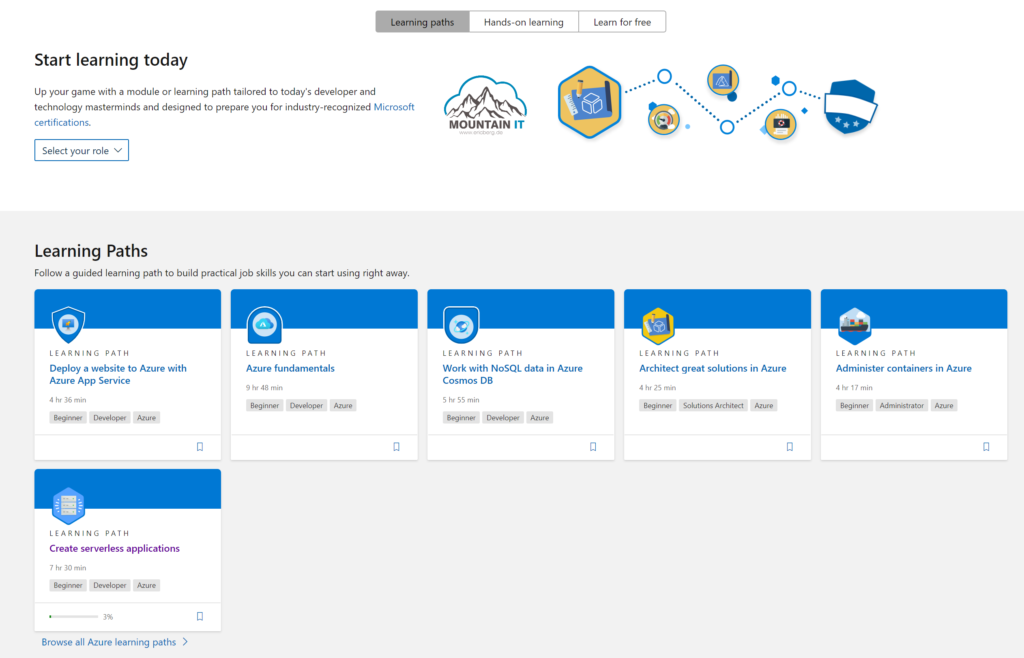
Those learning paths cover a lot of theory, explain basics and concepts, and guide you through a whole topic. From time to time you will find exercise topics, where you get the chance to practice, what you have learned so far.
When you choose for Hands-On Learning or even when you are following one of the learning paths, you will get this „Hands-On“ experience via a Sandbox environment:
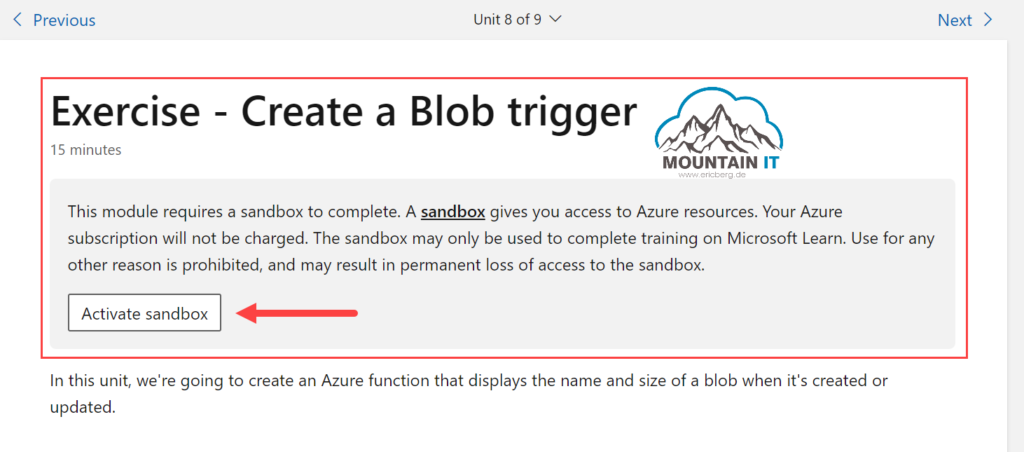
You are able to spin up a maximum of 10 sandbox environments a day … this means a lot of learning. To use those sandboxes you will login into the Azure Portal with you regular credentials. But you will be granted temporary permissions for the Microsoft Learn Tenant. Here you get a so called „Concierge“ Subscription, which can be used to follow the steps from the training.
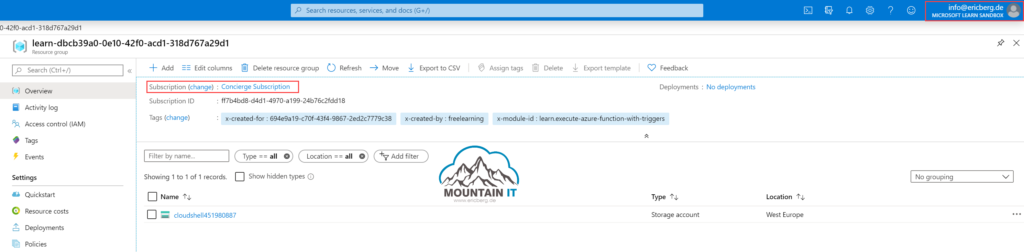
This means you do not have to use your own Azure Subscription, and you can try everything at no cost for you.
There had been another way for hands-on labs, which you can also find linked on several websites. But unfortunately those links are no longer working:
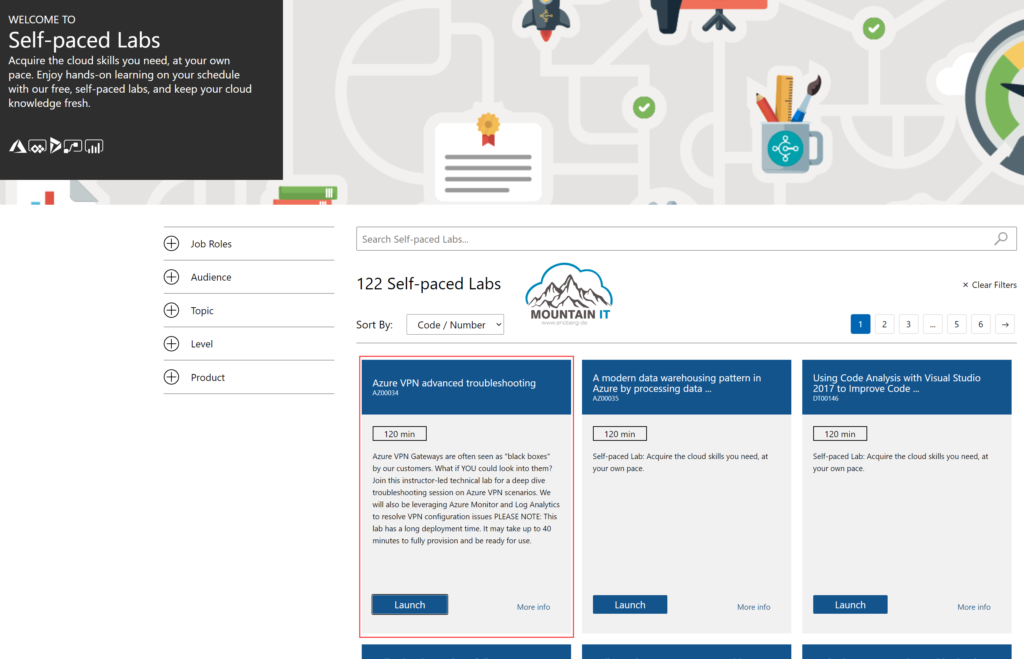
I really liked those labs, as they gave you the chance to even try more difficult things, like assessing an on-prem VMware infrastructure or to configure Azure Site Recovery.
But when you try to open one of those labs today:

Another pretty nice Hands-On Labs collection exists for Azure DevOps. When you have a look at https://www.azuredevopslabs.com then you will find a ton of information around Azure DevOps.
In those you can also find a list of Hands-On Labs which are deliverd via a separate infrastructure:
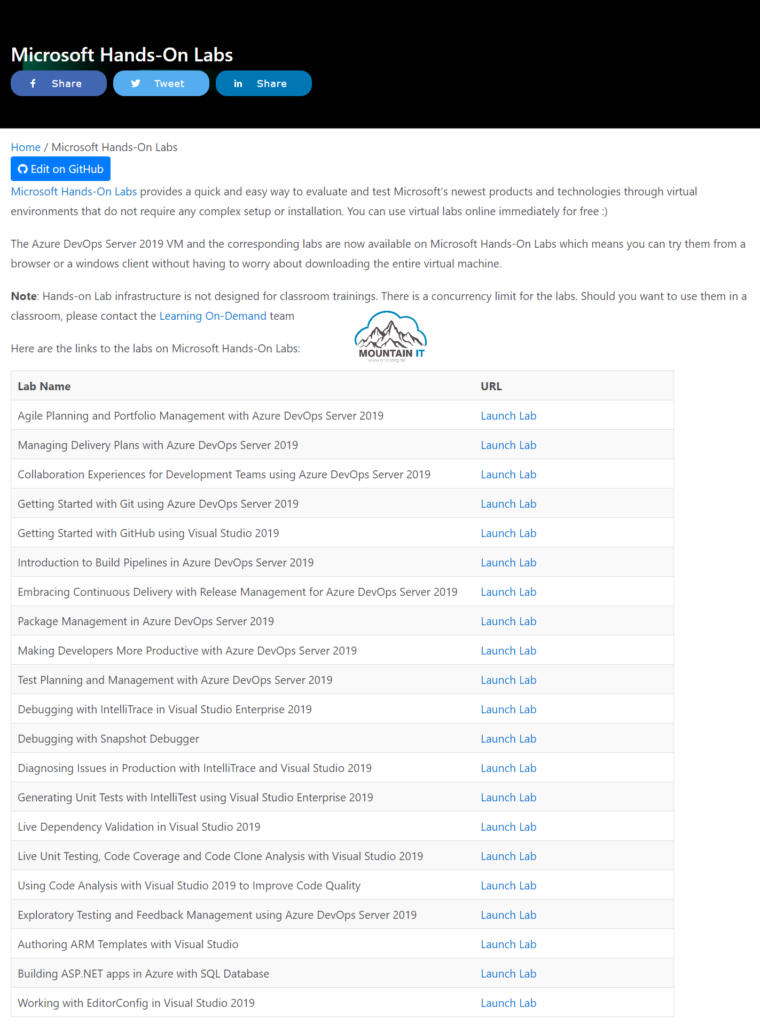
When launching those Labs you will be presented a separate environment in your browser. Here you can follow all instructions and try out, whatever you want to learn:
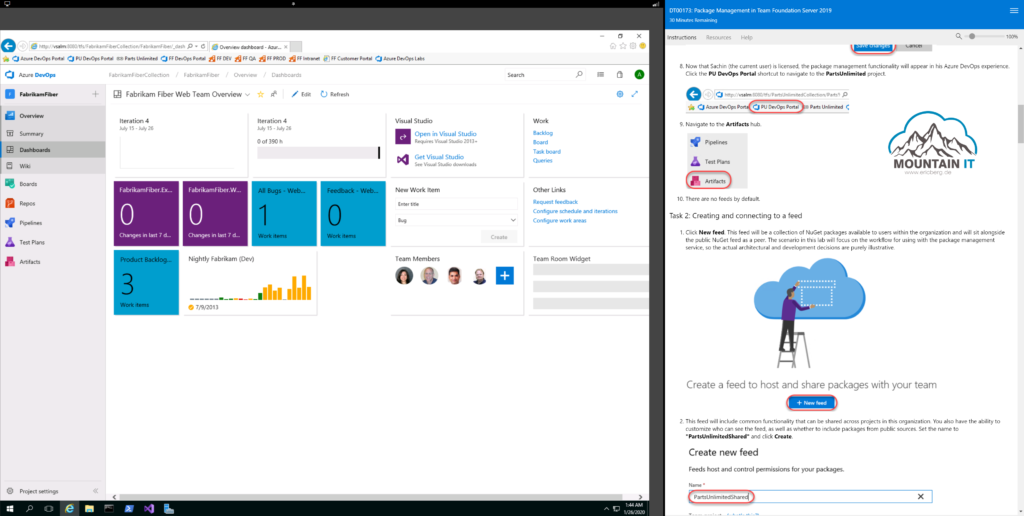
I assume, that those labs will also be moved into Microsoft Learn … but I have no real clue.
So let’s see what happens in the future
Happy learning!
Dieser Post ist auch verfügbar auf:
 Englisch
Englisch
Leave a comment