Windows 10 – Built-In Apps entfernen
7. December 2015For english content see links at the bottom… Dieser Post ist auch verfügbar auf: German
If you use aliases, functions or variables in PowerShell so they are only available for your active session. As soon as you quit your session, all changes are lost.
To permanently use your custom settings in PowerShell you can work with PowerShell Profiles. Here you can configure aliases, functions and variables. The profile is loaded every time you start a new PowerShell session and so your custom Settings are available to you.
Profiles can be created for single users or for all users of a system. Also, you can copy and deploy profiles to get an consistent PowerShell environment. Especially in large environments this can be very helpful.
There are four types of profiles. More specific profiles override the gernal:
Follow these steps to create a profile:
1 2 3 4 5 6 7 8 9 10 11 | # Display the current profile path $Profile # Test if Profile exists Test-Path $Profile # create PowerShell profile New-Item -Path $profile -ItemType file -Force # open profile in Notepad for customization notepad $Profile |
Now you can configure your custom setting… Have a look at the following idea from Jeff Wouters, how to configure PowerShell
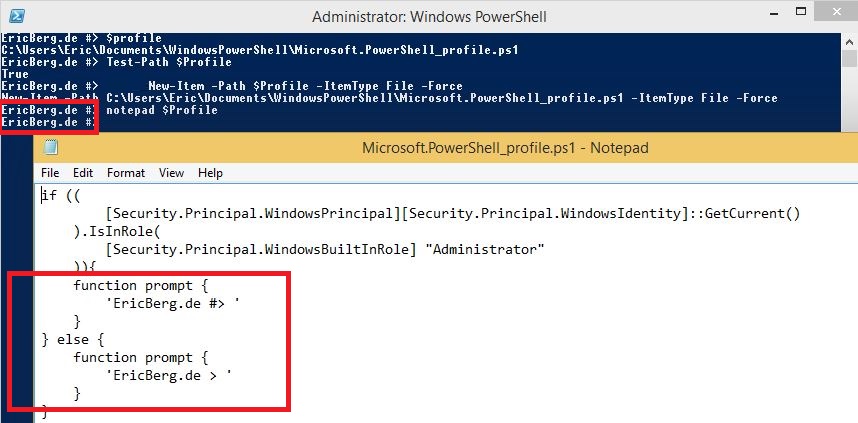
Dieser Post ist auch verfügbar auf:
 German
German
Leave a comment