Windows 10 Technical Preview – Activation
12. Juli 2015 Keine Kommentare zu Windows 10 Technical Preview – ActivationSome days are left…then the release of Windows 10 is there… but some of us can’t wait and are running all the preview builds (like me)
At the moment i am downloading Build 10166 of Windows 10 Enterprise TP:
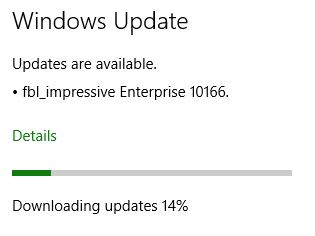
But when running the Windows 10 TP, there is the question how to activate it?! Now there was a good writeup in Insider Hub:
1. Go to Settings > Update & Security > Activation to check your activation status.
2. Take the Actions listed below depending on the Activation Status:
- Status: Windows is activated.
Action: None - Status: Connect to the internet to activate Windows.
Action: Connect to the internet and Select Activate button - Status: Windows is not activated.
Action: Select Change Product Key and enter appropriate product key for the Windows 10 Preview Edition you’re running from below:
For builds lower than 10158 use the following keys:
- For Windows 10 Insider Preview Home Editions: BD8NM-JGY2P-8JJYD-WTYKR-HQRJM
- For Windows 10 Insider Preview Pro Editions: NKJFK-GPHP7-G8C3J-P6JXR-HQRJR
- For Windows 10 Insider Preview Enterprise Editions: PBHCJ-Q2NYD-2PX34-T2TD6-233PK
For builds 10158 and higher use the following keys:
- For Windows 10 Insider Preview Home Editions: KTNPV-KTRK4-3RRR8-39X6W-W44T3
- For Windows 10 Insider Preview Pro Editions: 8N67H-M3CY9-QT7C4-2TR7M-TXYCV
- For Windows 10 Insider Preview Enterprise Editions: CKFK9-QNGF2-D34FM-99QX2-8XC4K
So enjoy waiting…or start your tests now.
P.S.: On wednesday the support of Windows Server 2003 ends… 😉



Leave a comment