Ursprung
Die Sicherheit der eigenen Daten ist für jeden ein wichtiges Anliegen. Daher werden im Unternehmen schon sehr lange komplexe Gruppen- und Rechte-Strukturen implementiert um Zugriffsrechte möglichst genau zu steuern.
Der ein oder andere hat sich darüber hinaus vielleicht schon mit der in Windows Server 2012 eingeführten Dynamic Access Control beschäftigt. Eine gute Übersicht zu dem Thema findet sich im Windows Server Blog
An der Stelle sei auch meine BlogSerie zum Thema File Classification Services angemerkt.
Bereits an dieser Stelle haben mich einige gefragt wie das Ganze denn verwaltet werden soll?…ob das nicht zu unübersichtlich wird?…was man macht wenn dann die Rechte nicht passen?
Rights Management Services
Gehen wir nun einen Schritt weiter. Stellen wir uns die Frage, ob es ausreichend ist meine Daten im Unternehmen zu schützen? Was passiert wenn die Daten ins Internet gelangen? DropBox, OneDrive oder E-Mail sind gern genutzt und schon sind die Daten im Netz. Manchmal auch aus Versehen.
Einige Infos rund um das Thema Rights Management finden sich in den RMS Whitepapers
Mit Rights Management (im besten Fall Azure RMS) lassen sich Dokumente also nicht nur vor dem Zugriff schützen, sondern es kann gesteuert werden, wer, wann, wie lange, … ein Dokument lesen, bearbeiten, drucken, … kann.
Das greift natürlich auch dann, wenn die Datei versehentlich an den falschen Mail-Empfänger versendet wurde.
Verwaltung
Nun höre ich natürlich bereits die Stimmen die fragen: Noch eine Sicherheitsschicht…wer soll das verwalten? Was wenn da mal was nicht passt?
Auf die letzte Frage gibt es nun eine passende Antwort:
Das Rights Management Services Analyzer Tool
Mit Hilfe dieses Tools können sowohl Azure RMS, als auch AD RMS Konfigurationen untersucht werden. So ist es möglich eventuell auftretende Probleme zu analysieren und schnellstmöglich zu eliminieren.
RMS Analyzer Tool
Nach dem Download wird der Nutzer zunächst gefragt, in welcher Umgebung und in welcher Rolle er das Tool verwenden möchte:
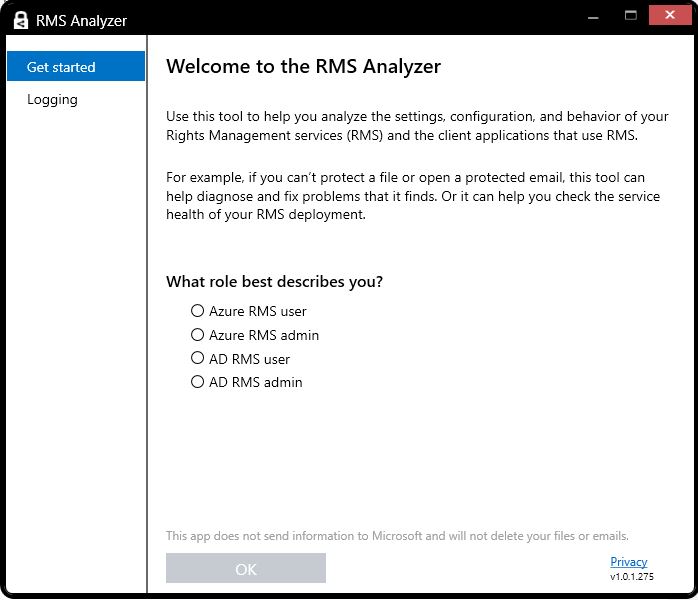
Sollte es hier bereits Verbindungsprobleme geben, werden zunächst die Voraussetzungen für RMS geprüft:
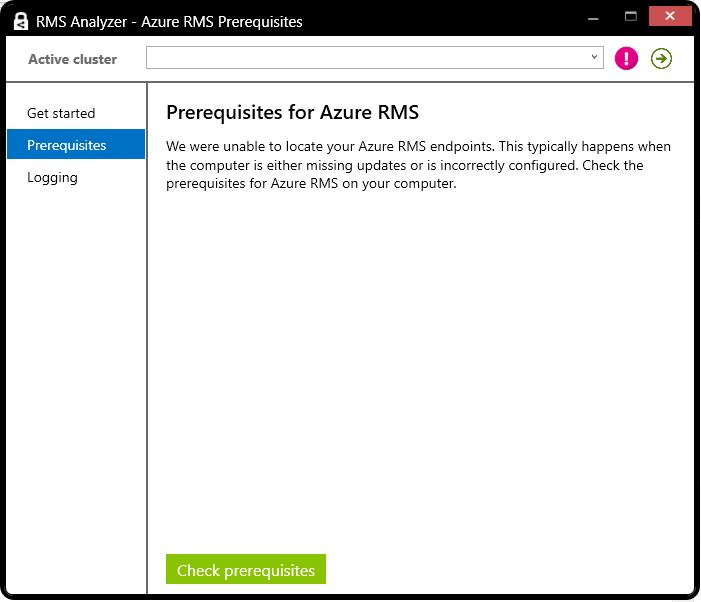
Hier zeigen sich dann evtl. erste Konfigurationsfehler:
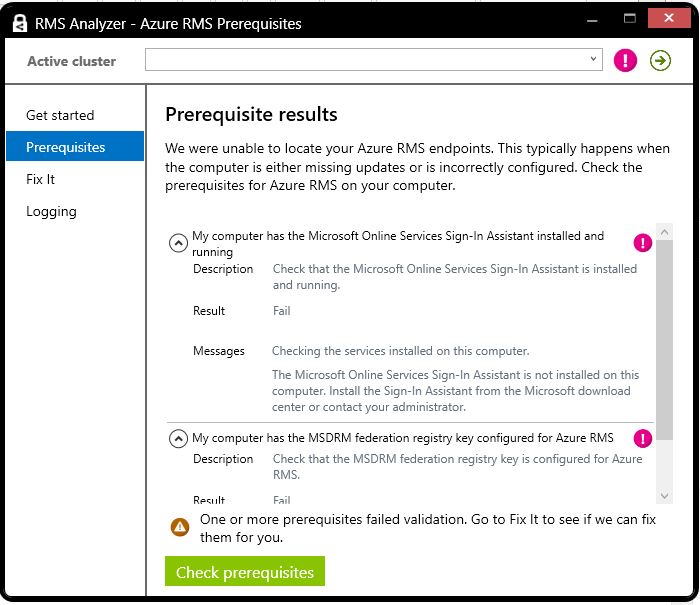
Für einige Voraussetzungen gibt es vorab integrierte Fixes:
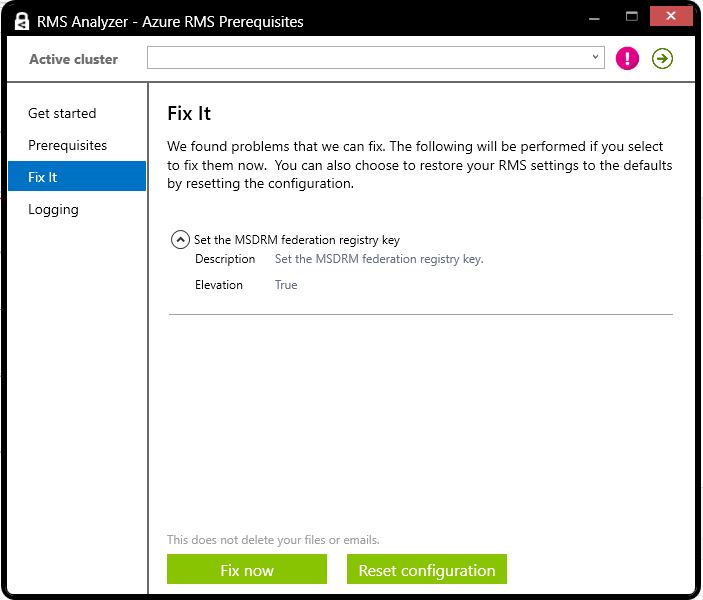
Sobald alle Voraussetzungen erfolgreich geschaffen sind, kann das RMS Logging gestartet werden:
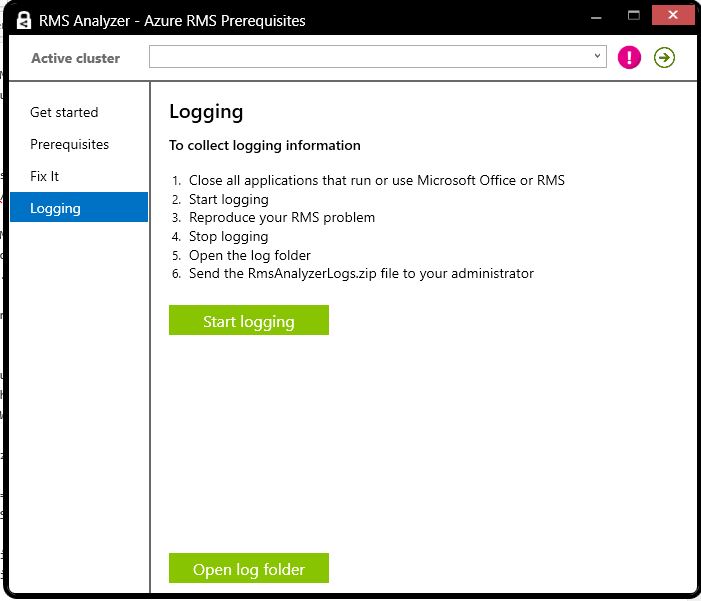
Ähnliche Beiträge
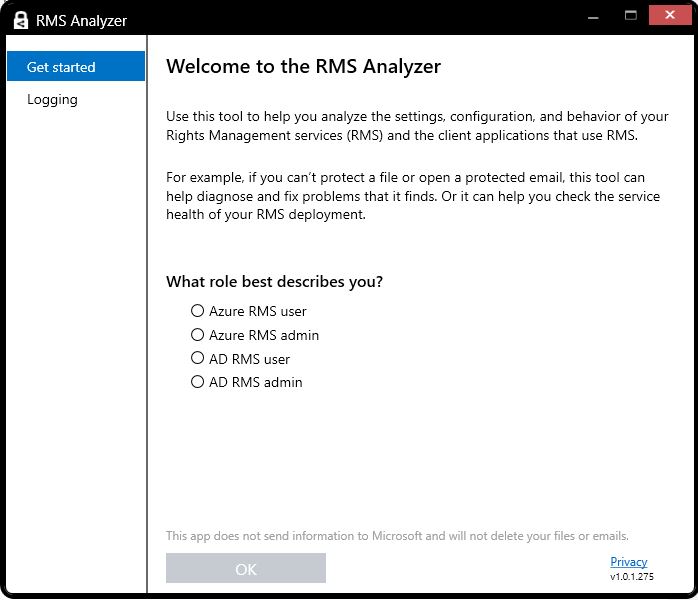
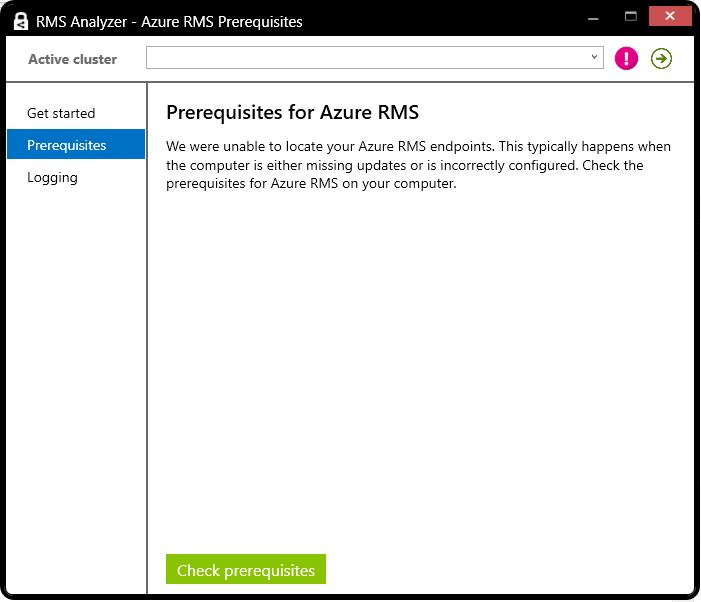
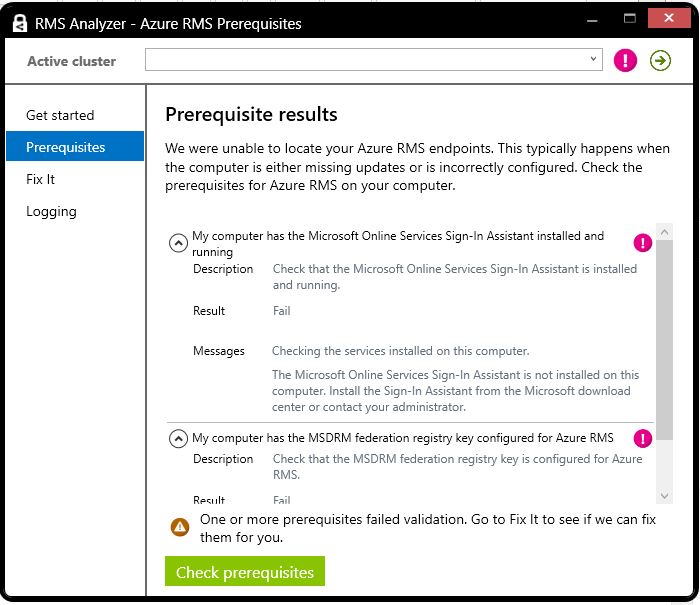
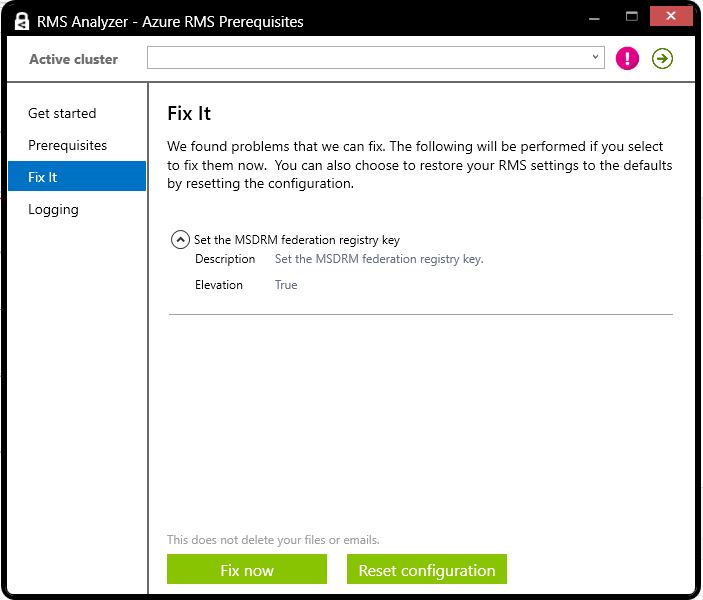
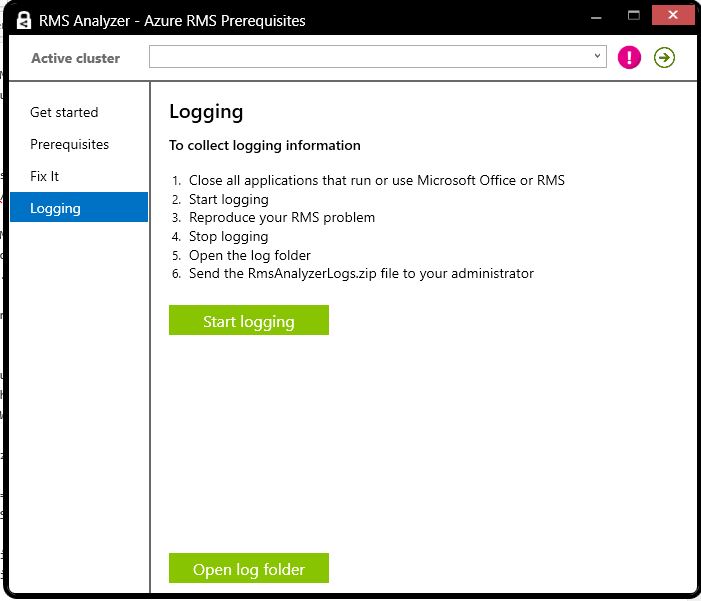
Leave a comment